What is Dynamics 365 ERP?
It is a business process management software that integrates and manages finances, supply chains, operations, reporting, manufacturing, human resources.
Most companies have financial management systems and business processes, but the capabilities of this software are usually limited to an everyday routine or plans for future development.
Most companies have financial management systems and business processes, but the capabilities of this software are usually limited to an everyday routine or plans for future development.
ERP solutions
for medium and large business (enterprise level) with a focus on the type of activity
Unify global financials and operations to empower people to make fast, informed decisions. Dynamics 365 for Finance helps businesses adapt quickly to changing market demands and drive rapid business growth.
Grow beyond the limits of your basic accounting software. Dynamics 365 Business Central is an all-in-one business management solution that's easy to use and adapt, helping you connect your business and make smarter decisions.
Hire, onboard, and retain people who can deliver impactful results. Microsoft Dynamics 365 for Talent empowers your HR team and people managers with the tools they need to land top candidates and accelerate their success.
Unify digital, in-store, and back office operations to personalize customer engagement and increase employee productivity. Dynamics 365 for Retail empowers retailers to create exceptional, insightful shopping experiences.
Full-fledged management accounting with in-depth functionality of the following sections: cost, asset, inventory, production, transportation, warehouse management, consolidated planning, sales and marketing.
ERP advantage
Comprehensive system setup for business
Availability and reliability of analytics
The ability to analyze data of an accessible level on any device and confidence in their reliability.
Information security
Data safety from deletion, unauthorized correction, reliability of backups from Microsoft, multi-level access roles depending on the position and the need to work in the system.
Process control
Entering information, notifying users, performing work-flow - all this happens according to the approved processes of the company. The system will not allow you to enter information in step 2 if step 1 has not been completed.
Workflow automation
A clearly defined distribution of responsibilities and prompt entry of information allows us to simplify and delimit the work of each user, to get rid of unnecessary actions.
Categorization of Information
Entered information is stored according to pre-configured business centers. This allows you to make a detailed report on selected analytics.
Ease of adaptation reporting
There is no need to invite an IT department employee to set up or create a report. Any user can do this as part of their role.
ERP phase implementation
1
Application Form
After you applying the form our manager contacts you for clarifying the details.
2
Requirements analysis and presentation
We represent the system with emphasis on your business particular
3
Price quote
We'll send you price quote only after analizing the problems and wishes we had discussed with you earlier
4
Matching scope
Necessarily to have several meetings in order to match project scope
5
Process analysis
Before directly configuring and implementing the system, we analyze the processes of the customer's company, approve future changes both from the programmatic and managerial approaches.
6
Setup and implementation
After testing and transferring customized ERP from our side, there is always a period of adaptation and training
7
Initiation
After testing execution and transferring customized ERP on our side, you'll have a period for adaptation and training.
Sign up to get free consultation
Our expert will call you and answer all your questions
By leaving a request, I give my consent to the processing of my personal data in accordance with the privacy policy of TComTech
