What is Power BI?
Power BI is a business analytics solution that lets you visualize your data and share insights across your organization, or embed them in your app or website. Connect to hundreds of data sources and bring your data to life with live dashboards and reports.
Pricing plan
Analytics for any organization
Power BI Pro
Do you need self-service BI?
Do you need self-service BI?
Monthly price per user
$9.99
- Self-service and modern BI
- Collaboration, publishing, sharing, and ad hoc analysis
- Fully managed by Microsoft
- Collaboration, publishing, sharing, and ad hoc analysis
- Fully managed by Microsoft
Power BI Premium
Do you need advanced analytics, big data support, on-premises, and cloud reporting?
Do you need advanced analytics, big data support, on-premises, and cloud reporting?
Monthly price per dedicated cloud compute and storage resource
$4,995
- Enterprise BI, big data analytics, cloud and on-premises reporting
- Advanced administration and deployment controls
- Dedicated cloud compute and storage resources
- Allow any user to consume Power BI content.
- Advanced administration and deployment controls
- Dedicated cloud compute and storage resources
- Allow any user to consume Power BI content.
We will contact you shortly!
There are three types of Power BI users to consider for your deployment:
- Content creatorsContent creators create data visualizations and author reports. They use the free Power Bi Desktop Tool to prepare, model, and create data visualizations.1
- Content publishersContent publishers require collaboration, data modeling, content authoring, dashboard sharing, ad hoc analysis, and report publishing. These users require a Power BI Pro license.2
- Content consumersContent consumers use pre-published dashboards and reports. There are two options for giving consumers access to content—license everyone on Power BI Pro, or license Power BI Premium for large scale userbases.3
Power BI cloud service comparison
Use the table below to help determine which collaboration, publishing, and consumption option is best for your organization.
Licensing differences
Power BI Pro
Power BI Premium
Included with Microsoft Office 365 Enterprise E5
$
Licensed per user
Licensed by dedicated cloud compute and storage resources
Deployment and administration
Pro
Premium
On-premises reporting through Power BI Report Server
Compute processing environment
Shared
Dedicated
Deploy Power BI content to multiple regions
Incremental data refresh
Publish reports to be shared
Widespread distribution of content without requiring a Power BI Pro license for content consumers
Publish and consume paginated reports in Power BI
Allocate compute resources
Monitor performance of dedicated compute and memory resources
Maximum size of individual data set
1 G
10 G
Maximum storage
10 G per user
100 TB
Maximum number of automatic refreshes per day
8
48
Store Power BI data to Azure Data Lake Storage Gen2
Deployment, administration, compliance, and security
Pro
Premium
Cloud service
Select a chosen home region data center for your data processing environment
Monitor content creation, consumption, and publishing with user metrics
Data security and encryption
Meets industry, global, regional, and government certifications
Available in Microsoft national clouds
Data prep, modeling, and data visualization creation
Pro
Premium
Creation of data visualizations, reports, and dashboards
Standard and big data prep and ETL
Access to a library of Power BI visuals and the custom visual SDK
Access to data connectors for cloud and on-premises data sources
Out-of-the-box visualizations, themes, and personalization options
Content consumption
Pro
Premium
Analyze data in Microsoft Excel
Embed content in other interfaces like Teams, SharePoint, or other SaaS applications
View and interact with Power BI content
View and interact with Power BI content through the Power BI mobile app for iOS, Android, and Windows
Ask questions about data to get immediate answers
Subscribe to reports for notifications about changes
View Power BI content in other interfaces
We will contact you shortly!
Sign up to get free consultation
Our expert will call you and answer all your questions
By leaving a request, I give my consent to the processing of my personal data in accordance with the privacy policy of TComTech
